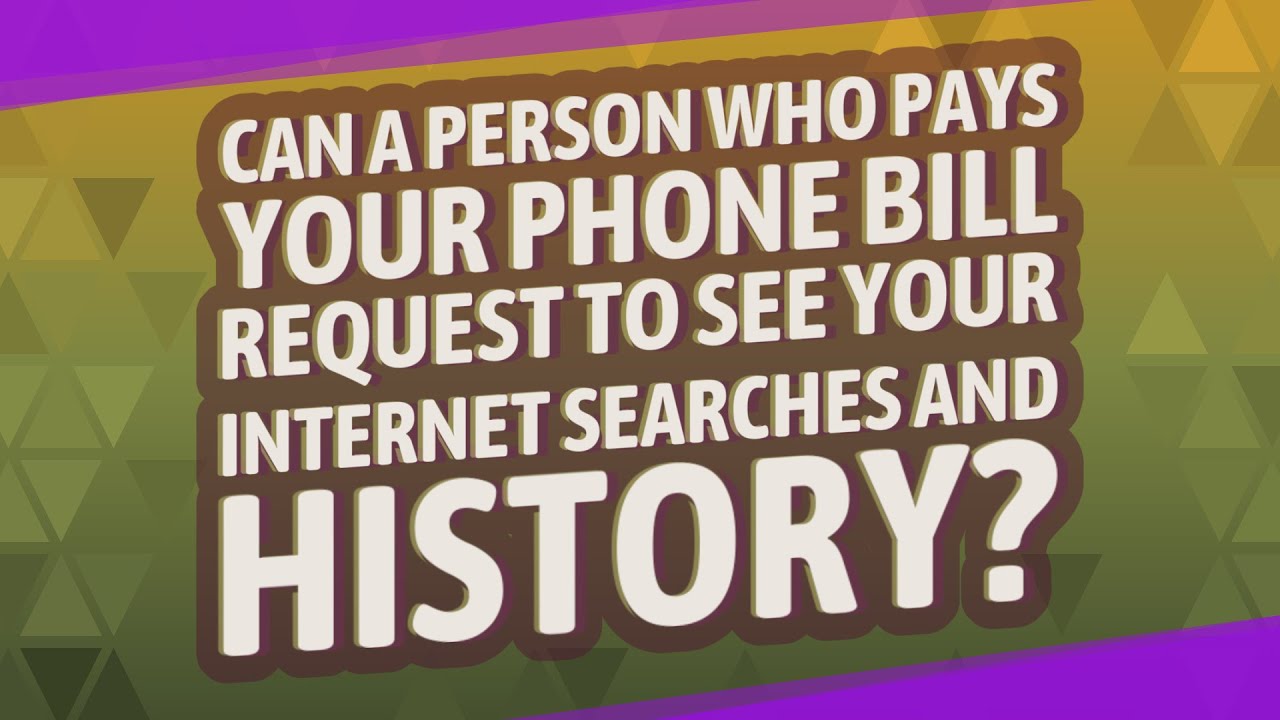Many people worry that their search history or browsing history may show up on their monthly phone bill. With privacy being a major concern these days, it’s understandable to want to keep your online activities private.
The good news is that your phone carrier cannot and does not include browsing history on your phone bill. Here’s what you need to know:
Your Browsing History Will Not Appear on the Bill
When you receive your monthly phone bill, it will not contain any record of which websites you visited or what searches you performed. Phone carriers keep this information private and do not share browsing data on bills.
Your bill will show some usage details like number of text messages or minutes used, but it will not show the content of those texts or calls. The same privacy protection applies to your internet browsing – the sites you visit are kept confidential by your carrier.
Search Terms Will Not Appear Either
In addition to hiding which pages you viewed, your phone bill will also not reveal any search terms you entered. If you performed a Google search on your phone, that query will not show up on the bill your carrier sends.
Whether you’re searching on Google, looking up directions, or searching social media, those search phrases are kept private by your carrier.
Total Data Usage May Be Shown
While individual sites and searches are kept private, most phone bills do show the total amount of mobile data you used each month. So your carrier isn’t hiding the fact that you used the internet on your phone, just the specifics of which sites you visited or terms you searched for.
Seeing the total data usage allows you to track whether you’re approaching your plan’s monthly limits. It does not reveal any sensitive personal details.
Browsing History Security Varies With WiFi
The privacy protection described above applies when you are browsing the internet using your phone’s mobile data plan. However, when you use WiFi on your phone, there are some differences in privacy.
Your search and browsing history could be visible to whoever controls the WiFi network, like your employer or school. They have the ability to monitor traffic on the WiFi network.
To keep your activity private on WiFi, use a VPN or follow the tips below.
How to Keep Your Browsing History Private
If you want to ensure your phone browsing history is hidden from everyone, here are some tips:
- Use incognito or private browsing mode in your mobile browser. This prevents the browser from recording your history.
- Consider using a VPN app on your phone to encrypt traffic and mask your browsing activity from the network provider.
- On WiFi networks you don’t control, be cautious accessing sensitive information in case the network owner is monitoring traffic.
- Clear your browser history, cookies, and cache periodically to delete any record of your past activity.
Search History Is Kept Private from Bill Viewers
To sum up, you do not need to worry about your phone bill revealing the details of your internet activity. Your carrier keeps individual searches and site visits confidential. The monthly bill will only show high-level data usage, not personal search terms or pages visited. This allows you to browse privately without unexpected details showing up on your bill for others to see.