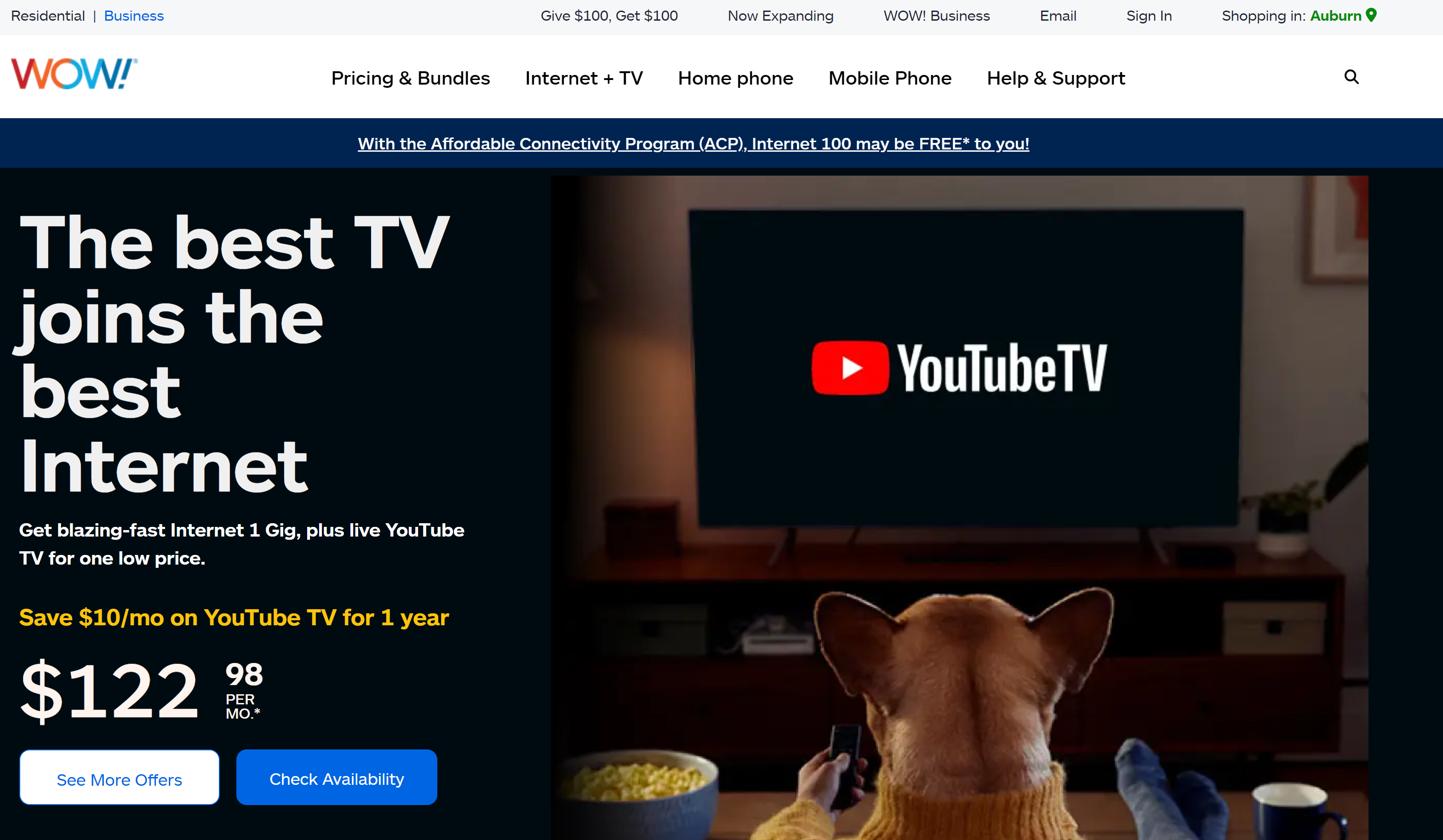Paying your monthly WOW! Internet bill is easy and convenient with several options available. This comprehensive guide will walk you through everything you need to know about paying your WOW! bill online, by phone, by mail or in person.
Online Bill Pay
The easiest way to pay your WOW! bill is through your online account. Simply login to your account at login.wowway.com and select “Billing Center” from the menu. Here you can:
- View your account balance
- Make a one-time payment
- Enroll in autopay
To make a one-time payment, choose from the available payment methods under “Make a One-Time Payment” and follow the on-screen instructions.
To enroll in autopay and have your bill paid automatically each month, select one of the payment methods under “Enroll in Autopay” and follow the prompts. Autopay will deduct your monthly bill from your chosen bank account or credit card.
Tip: Make sure your account balance is $0 before setting up autopay to avoid extra fees.
Enrolling in autopay does not cancel your paper bill – you’ll need to separately enroll in paperless billing if desired.
Pay By Phone
You can easily pay your WOW! bill over the phone using the automated payment system. Simply call 1-866-496-9669 and follow the prompts to make a payment.
Pay By Mail
If you prefer, you can mail in a payment to:
WOW! Internet Cable and Phone\
PO BOX 4350
Carol Stream, IL 60197-4350
Be sure to allow 3-5 business days for your mailed payment to reach WOW! and be applied to your account.
Pay in Person
While WOW! offices do not have customer service agents, you can visit one of their authorized payment locations to pay your bill in person. WOW! has partnered with Western Union and Bruster’s Ice Cream (Auburn location) for in-person payments.
To find a Western Union location near you, call 1-800-325-6000 or visit their website. At any Western Union, you can pay your WOW! bill conveniently.
You can also pay at:
Bruster’s Ice Cream\
2172 E. University Dr.\
Auburn, AL 36830
This location has an on-site payment and equipment drop box.
Additionally, you can return equipment at the WOW! office in Lanett, AL at 1570 S. Phillips Rd. No customer service is available at this location.
AutoPay Overview
Signing up for autopay through your WOW! account is a convenient option to pay your bill automatically each month. Here’s an overview of how it works:
- Autopay deducts your monthly bill from your chosen payment method
- You can use a bank account or credit card
- Enroll through your online account under “Billing Center”
- Make sure your balance is $0 first to avoid extra fees
- You’ll still receive a paper bill unless you enroll in paperless billing
Autopay helps avoid late fees and frees you from having to manually pay each month. Just check your bill statement periodically to ensure the correct amount is being deducted.
Conclusion
Paying your monthly Internet bill to WOW! is simple and convenient through multiple options. Pay online, over the phone, by mail or in person. Sign up for autopay to make bill payment a breeze. If ever in doubt about your account balance or payment options, contact WOW! customer service for assistance.