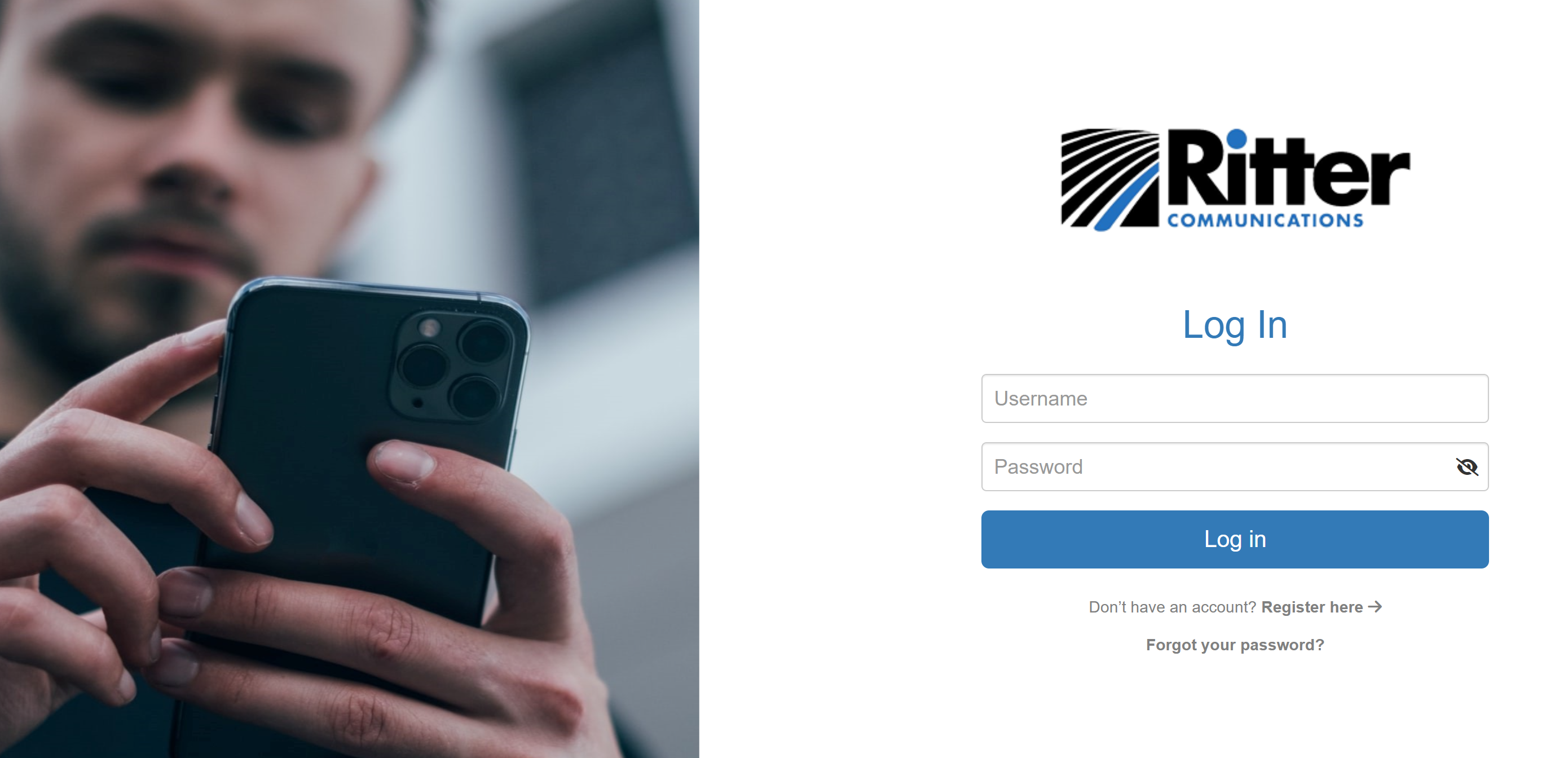Paying your monthly bill to Ritter Communications is easy and convenient with several online and in-person options. Ritter Communications offers internet, TV, phone, and home security services in parts of Arkansas, Missouri, and Tennessee. Read on to learn about the various ways you can pay your Ritter Communications bill.
Online Bill Pay
The easiest way to pay your Ritter Communications bill is online through their website. Here are the steps to pay online:
- Go to https://billing.ritternet.com/ebpp/Login
- Enter your username and password
- If you don’t have an account yet, click “Register here” to set one up
- Once logged in, you can:
- View and pay your current bill
- View previous bills and payment history
- Enroll in autopay
- Go paperless by setting up paperless billing
Paying online allows you to avoid late fees since you can pay anytime from your computer or mobile device. You can use credit card, debit card, checking account or savings account to pay online.
There is a 3% convenience fee for one-time credit card payments, but you avoid this fee if enrolled in autopay.
Benefits of Paying Online
- Fast and easy – takes just a few minutes to log in and pay
- Secure – Ritter uses industry-standard encryption
- Go paperless – reduce clutter and waste by going paperless
- Avoid late fees – pay anytime before due date from anywhere
- Payment history – view previous bills and payments in your account
Pay by Mail
To pay your Ritter Communications bill by mail, send your payment to:
Ritter Communications
Attn: Payment Processing
PO Box 709
Searcy, AR 72145-0709
Be sure to include your 15-digit account number on the check or money order. Allow 5-7 business days for your mailed payment to be processed and avoid any late fees by mailing your payment at least 7 days before the due date.
Pay in Person
Ritter Communications accepts cash, check, or money order payments in-person at their office locations during regular business hours Monday-Friday 8am-5pm:
- Jonesboro Office
2400 Ritter Drive
Jonesboro, AR 72401 - Millington Office
4880 Navy Road
Millington, TN 38053 - Munford Office
1464 Munford Ave
Munford, TN 38058
You can also pay in cash at over 40,000 retail locations across the country that accept payments through PayNearMe, including:
- CVS Pharmacy
- Casey’s General Store
- Family Dollar
- ACE Cash Express
- Walmart
To use PayNearMe:
- Visit https://www.paynearme.com/en/billers/ritter-communications
- Enter your account number and zip code
- You will receive a barcode on your screen
- Take the barcode to a participating retailer
- Pay with cash and show the barcode to the clerk to complete your payment
This is a great option if you prefer to pay in cash without going directly to a Ritter office.
Payment Arrangements
If you are struggling to pay your bill in full, Ritter Communications offers payment arrangements to split your balance into multiple smaller payments over time. Payment arrangements can help avoid disconnection or late fees.
To set up a payment arrangement:
- Call 888-336-4466
- Speak to a customer service agent
- Explain your situation and request a payment arrangement
- The agent will review your account and previous balances
- If approved, the payment arrangement schedule will be set up
Just make sure to follow the agreed upon schedule to avoid fees and keep your services active.
Financial Assistance Programs
Ritter Communications also offers financial assistance for qualifying customers through the Affordable Connectivity Program (ACP) and Lifeline Program.
The ACP provides a monthly discount of up to $30 on internet service for eligible low-income households. Lifeline offers discounted home phone or internet for low-income consumers.
To find out if you qualify and apply, call 888-336-4466 or check the Ritter Communications website for enrollment details. Taking advantage of these programs can make your monthly bill more affordable.
Account Management Tips
- Set up autopay or recurring calendar reminders for your bill to avoid late fees
- Contact Ritter immediately if you need to delay payment beyond the due date
- Pay a few days early to account for any mail or processing delays
- Update your contact info so Ritter can reach you about any billing issues
- Monitor your account usage and charges each month
- Downgrade or change services if needed to lower your monthly costs
Get Help with Your Ritter Communications Bill
Ritter Communications offers several ways to get help with any billing questions or issues:
- Call – Speak to a customer service agent at 888-336-4466
- Chat online – Chat with an agent on their website during business hours
- Email – Email a billing inquiry to [email protected]
- Visit in person – Get help at any Ritter Communications office
The billing experts can help explain charges, set up payment plans, enroll you in financial assistance programs, or troubleshoot any issues with your Ritter Communications account.
Paying your Ritter bill on time each month is easy and convenient through the various online, in-person, mail, financial assistance, and customer service options available. Take advantage of autopay, paperless billing, payment arrangements, and other features to simplify bill payment and avoid any late fees or service disruptions.